Can you transfer data from Android to iPhone?
When you need to switch from an Android phone to a new iPhone, then you may need to transfer data from Android to iPhone manually. If you need to move from Android to iPhone during the setup process, the Move to iOS app will be the most ideal choice.
But moving after the setup with this app might be a little complex. You must erase all your current iPhone data to get back to the setup process. If you don’t want to reset and wipe all existed data on the iPhone, then can you easily transfer your targeted Android data to iPhone manually? The answer is Yes!
Now you can keep on reading to get the most handy Android-to-iPhone transfer app which is named FoneTool.
The best free app to transfer from Android to iPhone
When it comes to transferring from Android to iPhone, one of the freeware phone tools – FoneTool might be the best choice.
No data consumption: FoneTool doesn’t rely on a WiFi connection or consume any cellular data.
Easy to find: All moved files from your Android phone can be found within the Transfer Records.
Wide compatibility: FoneTool supports various iOS/Android devices and versions.
Safe and fast: All your data will be transferred at a super-fast speed in absolutely safe environment.
No data loss and leakage: FoneTool won’t overwrite any data on your source and target devices.
Various file formats are supported: You can easily move various files including photos, music, videos, etc from Android to iPhone and vice versa.
How to transfer data from Android to iPhone wirelessly
To moving data from Android to iPhone, FoneTool offers a mobile app to help you airdrop data between 2 devices. Now you can follow the steps below to get how to finish the process efficiently.
Step 1. Download and open FoneTool on both your iPhone and Android, then allow the application to use WLAN. (Only enable the Wi-Fi option, and it doesn’t require any network connections.)
Step 2. Create a connection between 2 devices
On your Android phone: Go to the Connect Device page > Choose Connect to iOS to get the connection code.
On your iPhone: Navigate to the Connect Device interface > Select Connect to Android and use your iPhone to scan the code appearing on the Android > Click on Join to connect them.
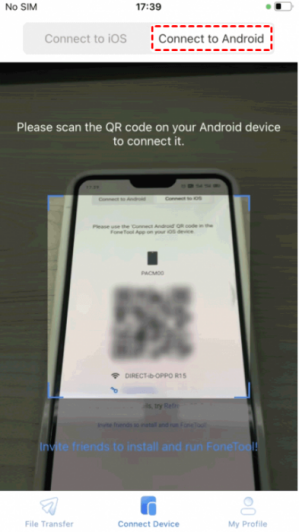
Step 3. Go to File Transfer on your source Android device > Choose files you need to share > Click Send to start > Tap Confirm on your iPhone to receive them.
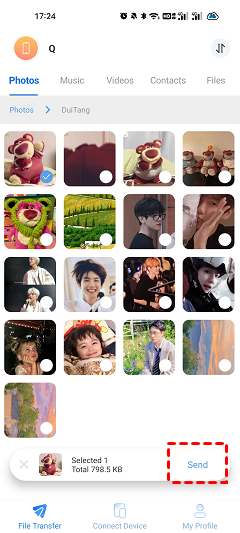
How to transfer data from Android to iPhone with computer
If you want to transfer files via a USB cable, then FoneTool can also help you move data from Android to iPhone with your Windows PC. The stable USB connection also allows you to quickly finish the transfer process.
Step 1. Connect your Android phone to your computer > Export targeted data from Android to the PC.
Step 2. Run FoneTool on Windows PC > Connect your iPhone to computer via a USB cable
Step 3. Once FoneTool has recognized your iPhone > Go to Phone Transfer > Click the PC to iPhone option and tap on Get Started to continue.
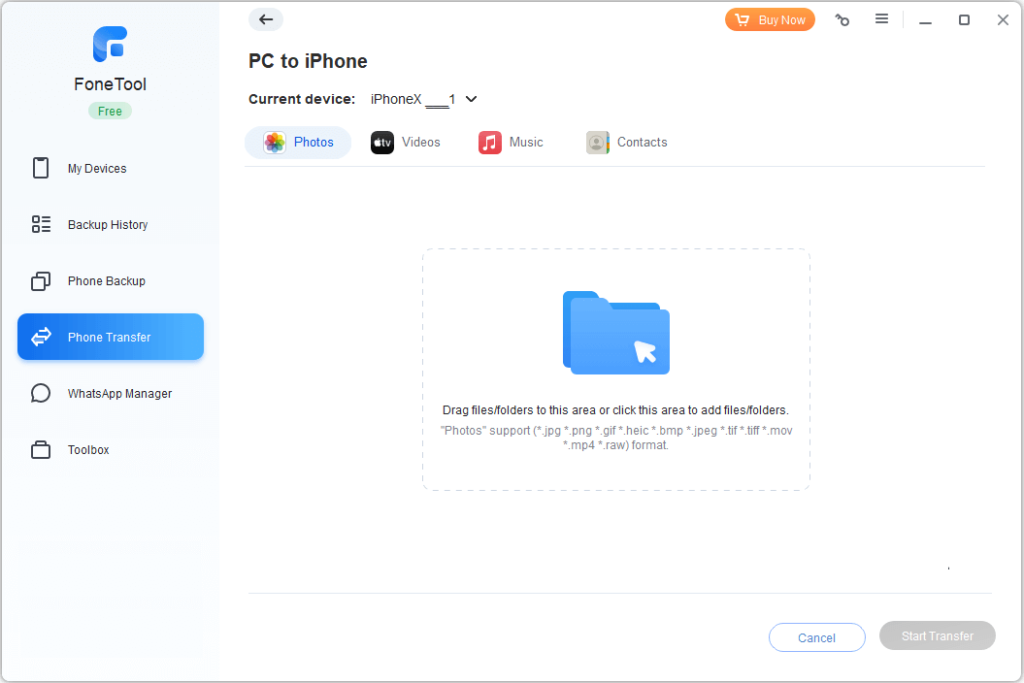
Step 4. Click the Photos, Videos, Music or Contacts icon according to your needs > Drag data to the box or click anywhere in the box to select the data.
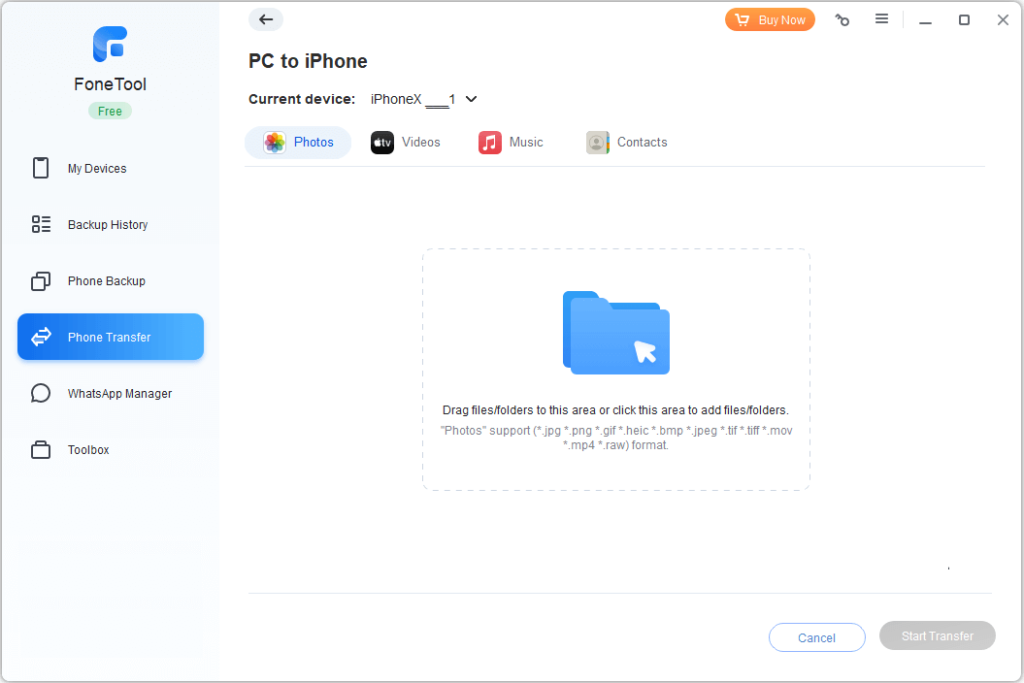
Step 5. Click the Start Transfer button to begin the task.
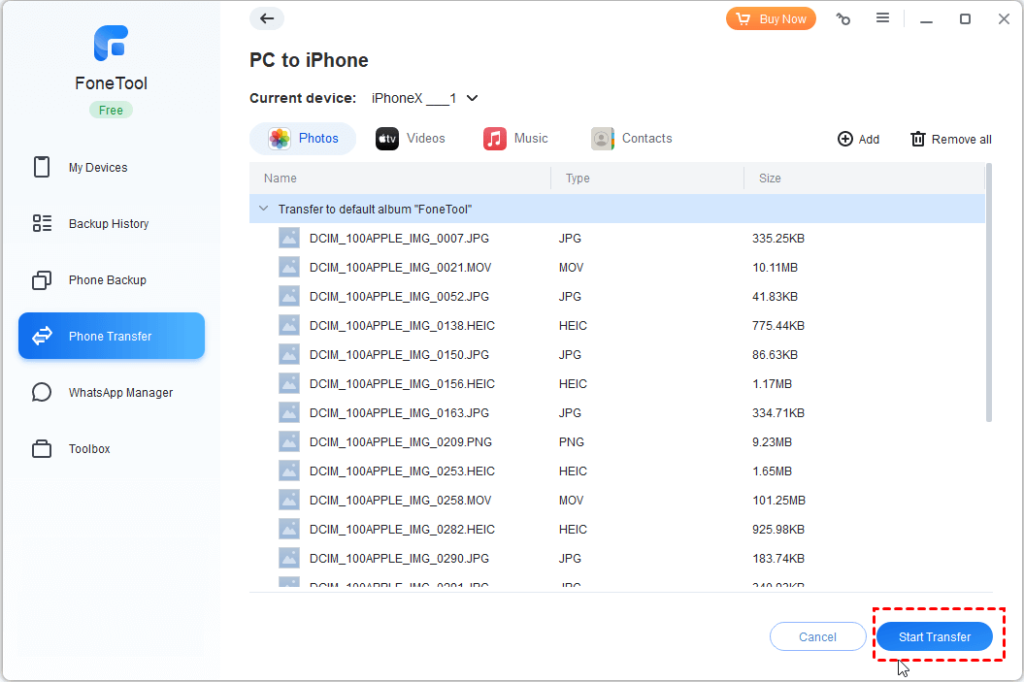
Except for transferring from PC to iPhone, you can also use FoneTool to transfer from iPhone to PC or iPhone to iPhone. So you can easily back up your iPhone data on the Windows PC or efficiently transfer all data from your old iPhone to new iPhone.
Conclusion
Now you can know how to finish the Android to iPhone transfer easily with the best FoneTool whether you need a wireless transfer or want to move data via a USB cable.
This professional software is created by a team which owns 14 years of experience in the field of data security, so you don’t need to worry about any data leakage risks or technical issues.
Hope you can have great experience with the useful FoneTool.


